Concert Brass 2 gives you 4 brass libraries in one. Coupled with innovative and progressive TVEC 3 and TVEC 4 programming for Kontakt, you will not find a more flexible and playable great sounding brass library at this price!
And with SmartLegato2®, you will be able play chords in legato mode even while changing articulations!
With these new brass sections, you can call up anything from a huge “Hollywood” film sound, to an intimate brass chorale or solo or anything in between!
Please note: FULL retail version of Kontakt 6.6.1 or later is required. NOT for Kontakt Player.
$149.99 $249.99
$149.99 $249.99


Musical expression was key in recording new sections. You’ll be able to get big bombastic fanfares, easy to control crescendos or “spooky” and dark backgrounds. The range of programming variety you get is limitless.
All of these new sections were sampled in a space large enough to get the “sweet spot” for brass, yet not so ambient that you’re stuck with a mushy sound. This way you can choose your own style of ambience without conflicts.
SmartLegato® – Polyphonic legato IntervaLive® – When engaged, real intervals are performed when you play overlapping notes.
You can fully customize IntervaLive® DivisiLive® – Automatically divides sections if you play chords Division Mixing – Setup custom mixes of different sections (divisions) all on the same instrument.
Division Panning – Setup custom panning of different sections (divisions) all on the same instrument. Quick-Rip – Keyswitch a section rip, or use the pitch wheel. Polyphonic Round Robin – Even playing chords will engage a true Round Robin.
And randomization insures killing the “machine gun” sound. Sus Pedal Slur and Extend – Conventional sustain pedal behavior, OR you can extend repeated notes, or slur overlapped notes to get a very realistic sound.
Double and Triple Tonguing – When you can’t play a fast repeated note quickly enough, choose “Double Tongue” or “Triple Tongue”. Programmable Keyswitching – Don’t like where the keyswitches are? Program your own.
You can also turn keyswitching on or off altogether. Short Note FX – Create fun “falls” or “scoops” for the shorter note articulations. Modwheel Vibrato for Solos – You can choose to add vibrato with the modwheel.
“Quad” instruments contain 4 different section sizes (divisions): 1 Whole – All available players 2 Half – Half of all available players 3 Quarter – Roughly one fourth of all available players 4 Solo You can also choose to blend all divisions.
These switches enable you to select the division. You can also select the divisions using keyswitching, or automation.
Yes. Choose any of the Accented articulations, and then raise the value of the AttkSens knob to about 5 or greater. Now, when you play more aggressively, you’ll hear a sharp staccato. And of course, you can change the style of staccato to “loose” or “tight” instantly via automation or keyswitching.
Simply turn off SmartLegato® by clicking the SmartLegato® button on the front of the GUI, and you will be able to play in full polyphony. You should note that SmartLegato® is very flexible in that it allows you to play chords while still getting the benefits of true legato technology.
Simply turn off IntervaLive® by clicking the IntervaLive® button on the front of the GUI, and you will be able to play in full polyphony. By default, IntervaLive® is also engaged/disengaged by keyswitching at C1.
Yes. To do this, just hold down the sustain pedal during your performance. By default, the sustain pedal is set to slur notes during IntervaLive®.
By default, not only will the sustain pedal slur legato notes, but it will also extend notes that are repeated. This way you can get a really effective and smooth musical phrase that is consistent with the legato.
You need to have first played a note that is lower than the note you are trying to engage the rip on. After that you can engage the QuickRip. Additionally, you can play the QuickRip repeatedly at this point. By default, QuickRip is also engaged/disengaged by keyswitching at B0.
Note that volume is different than dynamics. See “I want to have only the modwheel control the dynamic layers.” below.
Note that volume is different than dynamics. See “I want to have only velocity control the dynamic layers.” below.
Note that volume is different than dynamics. See “I want to have both velocity and the modwheel control the dynamic layers.” below.
There is a small drop-down menu on the front of the GUI that is, by default, set to “Mod+VelDyn”. With this menu, you can control crossfading from one dynamic layer to the next. From this menu, choose “Mod Dyn”.
There is a small drop-down menu on the front of the GUI that is, by default, set to “Mod+VelDyn”. Make sure that this menu is set to “Mod+VelDyn”.
Yes. Click “Mod Vib for Solo” on the front of the GUI. Now, when you play the solo division, you will add vibrato via the modwheel. However, you should note that you will also hear other settings via the modwheel depending on your modwheel settings such as modwheel volume or modwheel brightness, etc.
Double and Triple Tongue features operate on release notes. So you will likely have to practice a bit to get the “feel” of how they work. Also, you should choose an accented articulation such as AccentMF.
You need to have chosen the “Short” articulation to hear the effect. This is just a simple “fall” or “scoop” effect for certain special types of musical phrases. The little overlapping button tells the effect to either “fall” from, or “scoop” to the note you play.
Yes. Turn on or off keyswitching by clicking the “Keyswitching” button on the front of the GUI. You will see the keyswitch assignments conveniently displayed on each applicable feature’s button if keyswitcing is on. Alternately, you will see the keyswitch assignment vanish from display when you turn off keyswitching.
DivisiLive® divides the currently-selected divsion (unless you chose the solo division) down to the next lowest division. So if you selected the Whole division and play a chord, you’ll always get the Half division during those chords.
Similarly, if you selected the Half division and play a chord, then you’ll always get the Quarter division during chords. And of course, it follows that if you selected the Quarter division, then you’ll always get the Solo division during chords.
Research is being done to address this. However, this error does not cause any known performance issues.
Download and save this image to see a table of all libraries compared to each other
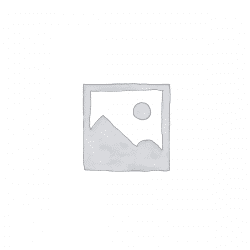
You must be logged in to post a review.
Reviews
There are no reviews yet.