by Ink Audio
Recorded at the quietest levels, Whisper Rhythms is a unique approach to vocal percussion for Kontakt.
Play and manipulate more than 1,300 loops and one shots to create realistic parts, impossible performances or can’t-put-your-finger-on-it textures.
Whether featured or tucked in a mix, it’s a great way to create subtle urgency, organic subdivision, a low-key found-sound element, or understated motion and accents in a very flexible interface.
Please note: FULL retail version of Kontakt 5.8.1 or later is required. NOT for Kontakt Player.
$80.00
$80.00



I love adding vocal percussion in my music production.
For me, it can be an element we might feel more than hear, a human ingredient that can complete the picture.
I wanted to have something subtle that would work on it’s own but also for layering with other drums.
On the vocal percussion continuum, I wanted it to fall somewhere between Ben Harper and Bjork.
Something that would work on an ad brief, a pop song or behind an acoustic guitar or just an a cappela arrangement.
I wanted to get great sounds fast, have a lot to choose from, and be able to make performances that I either wasn’t expecting or were impossible to perform altogether.
What began as a quick resource snowballed into a deep dive of vocal percussion sounds.
Whisper Rhythms has hundreds of vocal percussion loops.
Choose between twenty four different articulations that all have two or more octaves worth of variations.
Everything time syncs to your DAW and the most recent waveform is displayed on the screen.
The most recent key you pressed also turns yellow in Kontakt so you’ll know which one you pressed.
I chose to do loops because many of the elements of vocal rhythms happen between the beats.
Ghost notes, breaths and natural variations all make things feel more natural and everything was doubled in stereo for more variety.
Here’s where it gets interesting.
Combine loops and articulations to make more complex rhythms and textures and automate eq and effects.
Or you can unlink everything with a click add different eq, panning and effects to each loop.
You can also have some things linked and other things unlinked.
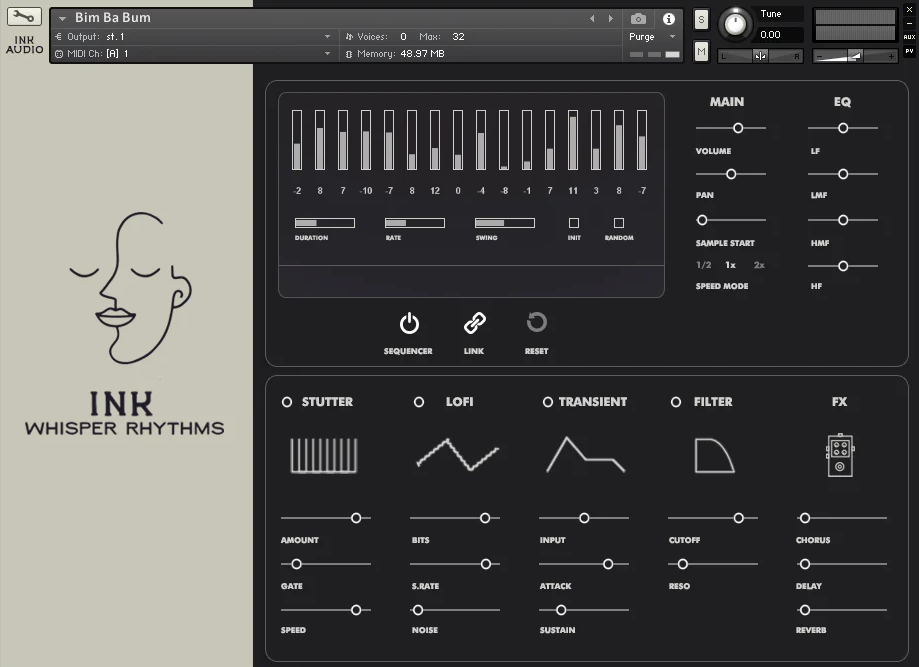
Next, check out the sequencer.
Instead of a traditional arpeggiator, the sound on each step is determined by the distance from the key pressed (-1, 8, 0, -4, 11 semitones, etc…).
This means that if you hit a C, you will get a different sequence than if you hit a D or an E. I like to click random a few times until it feels cool and then maybe modify a few steps on the interface.
The sequencer gets really unexpected patterns I wouldn’t normally reach for.
I like assigning the duration on the sequencer to the mod wheel for more dynamics. Lot’s to play with here.
There are also four octaves of one-shots laid out like a traditional drum kit. ’Kicks’ are on C, ’Snares’ on D, ‘Hats’ on F#, G#, A#, ‘Toms’ on F, G, and A, etc.
Each key you press also turns yellow and is labeled on the UI. There are many velocity layers and round robins to make natural sounding performances (about 800 samples total).
I tried to build each kit so that the sounds made sense together.
There are approach notes for kicks and snares that are the little chokes or inhales before an exhale and the hats are combinations of syllables that our voices make naturally when imitating hi hats (ti ka, chi ka, etc).
The one shots work great for playing linearly one note at a time or layering a lot of different parts.
For more realism you can play linearly one note at a time and keep things panned in the same place or you can layer things up and pan them around and it gets really interesting really quickly.

You must be logged in to post a review.

Reviews
There are no reviews yet.